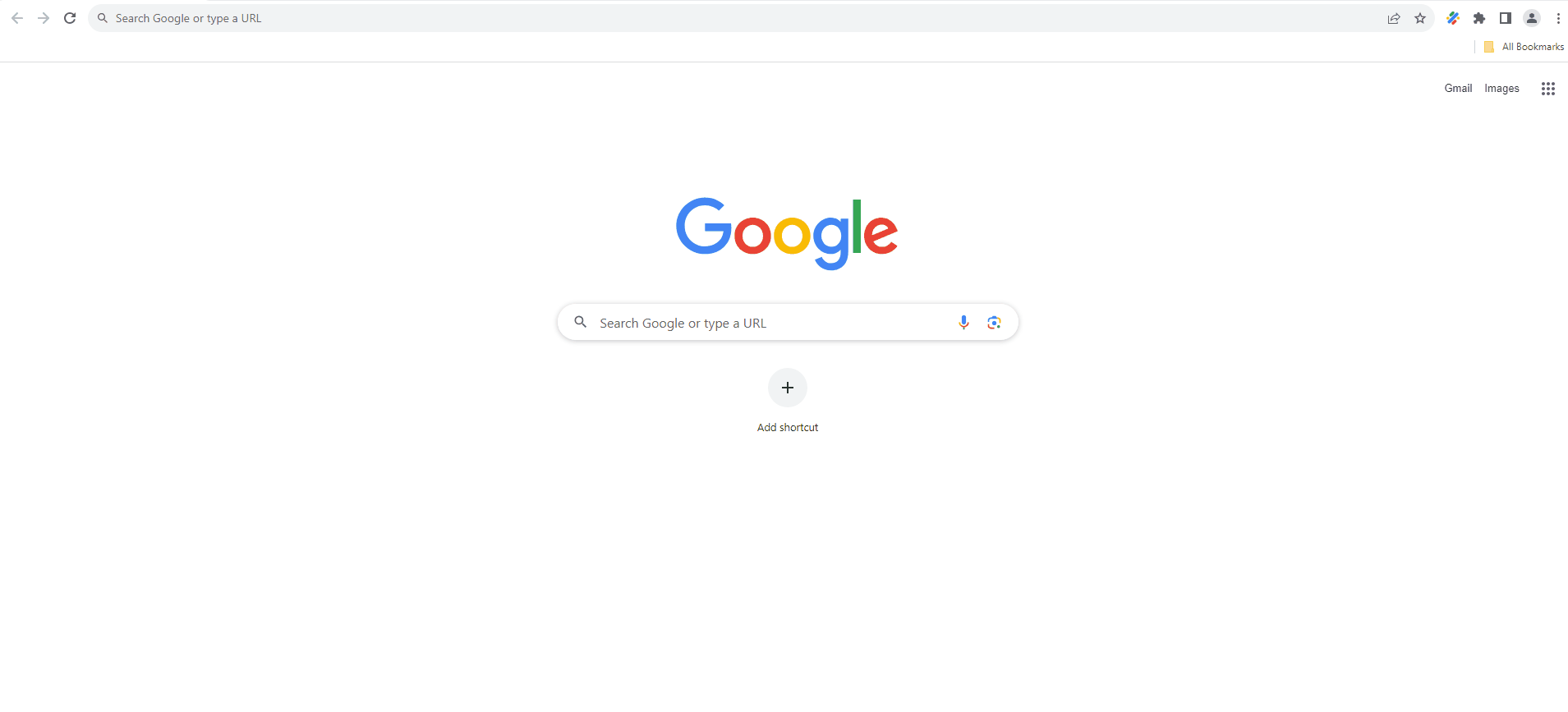Add Parameters
This allows the administrator to add an Parameters to dReveal.
To add parameters to the dReveal Lite extension, launch Google Chrome and click on the extension icon. Next, go to the extension settings and look for the parameters option. Click on the button to add new parameters and fill in the required information. Finally, save the changes by clicking on the corresponding button.
Preview: